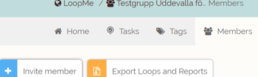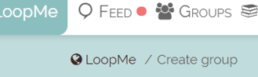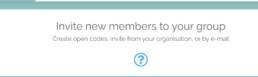TWO WAYS TO GET STARTED
Choose this option if…
1. You already have an invitation code to an existing group, or if
2. You want to start with a blank group and fill it with your own content. NOTE: Most of our users prefer starting with content created by others.
Choose this option if…
1. You want to start with a new group with content from someone else.
Select any package from our library, insert its content into a new group through the basket function. You will then be asked to register as a new user.
SOME MORE HELP TO GET YOU STARTED
How to test LoopMe with a colleague
A good way to test LoopMe with a colleague is to pick a package that you find interesting, and start a new group with the package content. Then…
How to set up a new group
In the support centre, there are a few different articles showing you how to set up your own group: In the "Getting started" section in our…
How to invite my loopers
When you have created a group in LoopMe with some content, it is time to invite people to complete the tasks you have prepared for them. Here…