How to set up a new group
In the support centre, there are a few different articles showing you how to set up your own group:
In the “Getting started” section in our support centre you will find the following posts:
Create the school’s first LoopMe group (for teachers)
Create another group at the school (for teachers)
And in the “Using LoopMe” section in our support centre, you will also find the following posts:
Create a group (teacher/leader)
Learn more about groups, roles and permissions
Looking for something else?
- How to sign up as a new user
- How to set up a group
- How to invite my loopers
- How to test LoopMe with a colleague